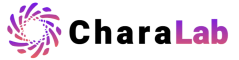Online Multiple Face Swap in Video
Easily swap multiple faces in a video with CharaLab's online multi-face swap tool. Simply upload your video and the new faces, and get high-quality face swap results in seconds. Try it now!

Relive your graduation ceremony
Easily swap multiple faces in your graduation video with CharaLab's online multi-face swap tool. Simply upload your graduation video and a new profile picture to get high-quality results in seconds—AI Video Face Swap

Capture family moments
Turn your family reunion videos into hilarious keepsakes with CharaLab's multi-face swap service. Upload your reunion clips and instantly swap faces with friends and family—enjoy the free video face swap service for stunning, shareable results!
Why Choose Our Multiple Face Swap Video
Speedy Swaps
Process entire video clips in seconds with our multiple face swap video engine—powered by cutting-edge AI Video Face Swap technology—so you can focus on creativity, not waiting.
Realistic Accuracy
Achieve lifelike face replacements thanks to advanced AI Video Face Swap algorithms that track expressions and lighting, delivering seamless, natural transitions every time.
Convenience
No downloads—launch your face swap video online tool directly in any browser and swap faces instantly, whether you’re at home or on the go.
For Everyone
Thanks to our intuitive interface and AI Video Face Swap engine, you can create pro-level face swaps without any prior design experience—just upload and go with our Face Swap Video Online tool!
How to Swap Multiple Faces in a Video?
Step 1: Select the Source Video
Upload a video or paste a video link to start your multi-person video face swap online. Please ensure the video quality is high quality.
Step 2: Upload Faces
Upload a new face that corresponds to the one you want to replace. Gender is not a factor.
Step 3: Click Generate
If your video is short, you can get the result quickly. You can download and share the face swap result. The longer the video, the longer it will take to generate the result.
Multiple Face Swap Video FAQs
How to swap multiple faces in a video using AI tools?
Upload your video, select the face you want to replace, and then upload the face you want to replace. The entire process is automated and no video editing skills are required.What video formats are supported for face swapping?
Supports a wide range of video formats, including MP4, AVI, MOV, and more.How to ensure accurate face swapping in a video?
To ensure accurate face swapping, please upload a video with clear and well-lit faces. The AI tool works best with frontal face views and minimal movement for optimal alignment and result quality.How many faces can I swap at once?
CharaLab supports up to 9 face swaps in a video. This multi-face operation is very suitable for family, group and other scenes.What is the best face swap app for Android?
We are not specialized in Android apps, but CharaLab is mobile-friendly. You can also use it on your Android device. It can achieve your needs for free.