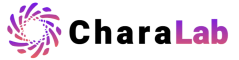Free Image to Video AI Generator
Turn any image to video online. No skills required, just upload your photo and get a high-quality, watermark-free animated video. Fast, easy, and perfect for bringing pictures to life.
AI Video Generator From Image
Use our AI video generator to transform any static image into a realistic motion video. Simply upload your photo, and the AI will automatically animate faces, objects, or scenes — creating lifelike videos.
Create Various Funny AI Video Effects
Bring your photos to life with fun and creative AI video effects. Make a group photo french kiss, add AI muscle effects to a portrait, or generate hilarious animated reactions. Our AI adds expressive movements and expressions, making your photos fun and shareable.
Creating Ecommerce Product Videos with AI
Easily create engaging ecommerce product videos with AI. Upload product images and let the AI generate smooth, dynamic showcase videos to boost clicks and sales. Perfect for online stores, social media ads, and product demos.
How to Convert Image to Video Using AI?
1. Upload Your Image
Upload your photos as reference images for video generation, and you can also enter specific text prompts.
2. Generate with One Click
Click the "generate" button and our image to video AI will generate a video using the image you uploaded as a reference image.
3. Download or Share
You can download the generated AI video without watermark to your local computer or share it on social media.
Image to Video AI Generator FAQs
What is an Image to Video AI Generator?
An image to video AI generator is a AI tool that turns static photos into dynamic videos. By uploading an image, the AI automatically animates faces, movements, or scenes — creating realistic, high-quality videos in minute.Is CharaLab’s Image to Video AI Generator Free to Use?
Yes, CharaLab offers free daily credits, allowing you to create several AI videos at no cost. If you need more generations, you can upgrade by purchasing additional credits.How Long Does It Take to Generate a Video?
The AI video generation process typically takes 30 seconds to two minutes, depending on image size, animation complexity, and server load.Can I Edit or Regenerate My AI Video?
Yes. You can tweak your settings or re-upload your image to generate multiple video variations until you’re satisfied with the result.Are the Generated Videos Watermark-Free?
Yes, all videos created using our AI image to video generator are watermark-free.