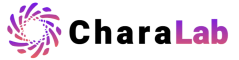Video Watermark Remover
Free remove watermark from video online. Clean your social media or AI generated videos effortlessly with professional, watermark-free results.
Remove Watermarks from Social Media Videos
Easily erase TikTok, Instagram, YouTube, or other social media watermarks with just one click. AI detects and removes watermarks without blurring or quality loss, helping you repost or reuse videos cleanly and professionall.
Clean AI Generated Videos by Removing Watermarks
Create watermark-free AI videos by removing unwanted text, logos, or marks. Whether your video comes from an AI generator or editing tool, our AI removal tool restores a natural, seamless look without leaving any traces.
AI Powered Video Watermark Remover
New AI powered watermark removal technology. Intelligently analyzes each frame to remove logos or text while preserving original video quality, delivering high-quality, watermark-free videos for easy publishing or editing.
How to Remove Watermark From Video?
1. Upload Your Video
Upload your watermarked video to our video watermark remover.
2. Remove Watermark with One Click
Click the "Generate" button and our AI video watermark remover will automatically identify the watermark location and remove it.
3. Download or Share
You can download the video after removing the watermark to your local computer or share it on social media.
Video Watermark Remover FAQs
What is a Video Watermark Remover?
A video watermark remover is an AI-powered tool that helps you automatically delete logos, text, timestamps, or any unwanted marks from your videos. It restores your footage to a clean, professional, watermark-free version without the need for manual editing.Is CharaLab’s Video Watermark Remover Free to Use?
Yes. CharaLab offers free daily credits that let you remove watermarks from several videos at no cost. If you need unlimited usage or faster processing, you can upgrade your plan by purchasing additional credits.Will the Video Quality Be Affected After Removing Watermarks?
No. Our AI algorithm intelligently analyzes each frame and fills removed areas naturally, ensuring your video remains smooth and high-quality. You’ll get a clean video without blurring, distortion, or visible editing marks.Can I Remove Watermarks from TikTok or YouTube Videos?
Yes. You can upload videos from TikTok, YouTube, Instagram, or any other platform, and the AI will automatically remove embedded watermarks.Can I Remove The Watermark From My Image?
Yes, you can use our ai watermark remover, which can also automatically identify and remove watermarks from images.How Long Does It Take to Remove a Watermark?
The AI watermark removal process typically takes 30 seconds to two minutes, depending on your video’s length, resolution, and complexity.