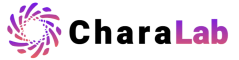AI Watermark Remover
Easily remove unwanted watermarks, text, or logos from your images using CharaLab’s AI Watermark Remover. Get clean, natural-looking images in seconds — no editing skills required.
No credit card required
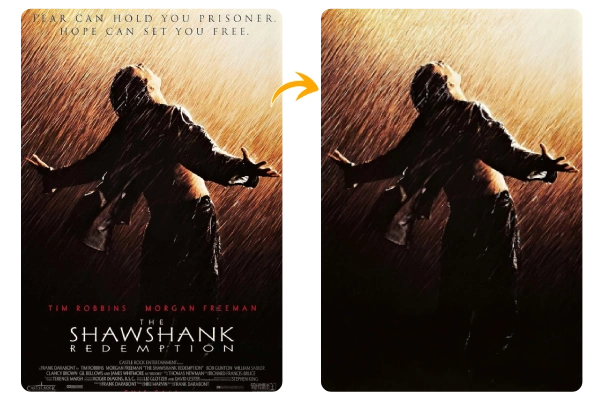
Remove Text From Image
Instantly erase unwanted text or captions from your photos. CharaLab's AI automatically detects any text in your images and removes it, restoring your image with natural, smooth results.
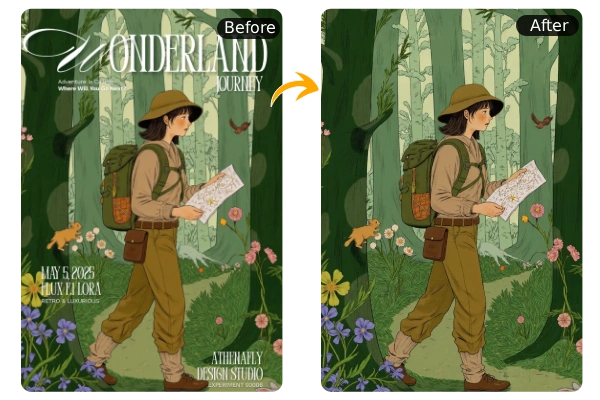
Remove Watermarks without Harming the Background
Our AI intelligently reconstructs missing textures and lighting after removing watermarks or text , ensuring a seamless and realistic look. No blur, no smudge, just a clean, professional finish.
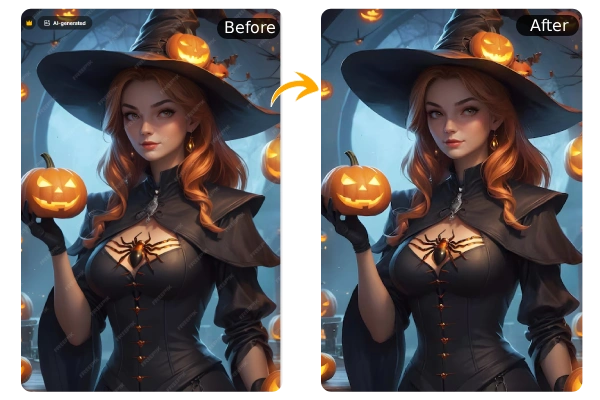
Clean AI Generated or Edited Images
Enhance your AI generated or edited visuals by removing tool marks, overlay text, or logos. Perfect for creators, designers, and photographers who need watermark-free, polished visuals for personal or commercial use.
How to Remove Watermark From Image?
1. Upload Your Image
Upload images containing watermarks, logos or unwanted text to our AI watermark remover.
2. Remove Watermarks or Text
Click the "Generate" button and our AI watermark remover will automatically identify the watermark location and remove it.
3. Download or Share
You can download the image after removing the watermark to your local computer or share it on social media.
AI Watermark Remover FAQs
What is an AI Watermark Remover?
An AI Watermark Remover is an AI Image tool that automatically detects and removes unwanted text, logos, or watermarks from images using deep learning algorithms.Is CharaLab’s AI Watermark Remover Free to Use?
Yes. CharaLab offers free daily credits that let you remove watermarks and text online for free. Upgrade anytime for unlimited use or faster processing.Can I Remove Text and Watermarks at the Same Time?
Yes. The AI can detect and erase both text and watermarks within a single image.Can I Remove The Watermark From My Video?
Yes, you can use our video watermark remover, which can also automatically identify and remove watermarks from videos.Is It Safe to Upload My Images?
Yes. All uploaded images are encrypted and automatically deleted within three days of processing to ensure your data privacy.