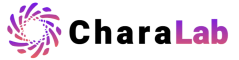Online Multiple Face Swap in GIF
Free online face swapping tool that lets you swap multiple faces in a single GIF. Simply upload your GIF and the corresponding face images, and CharaLab will intelligently analyze them to create realistic face swaps. Try it now!

Movie Scene Magic
Bring film favorites to life with AI-driven GIF face swap—intelligently swap multiple faces frame by frame for a blockbuster twist.

Wedding Moments
Turn your ceremony into a keepsake using AI’s multiple face swap technology—create a stunning face swap GIF of the entire wedding party in motion.
Why Choose Our Multiple Face Swap GIF
Seamless AI Swapping
Powered by cutting-edge AI, this tool executes a precise GIF face swap with lifelike details across every frame.
Effortless Batch Editing
With AI-driven automation, you can swap multiple faces in your GIF in minutes, perfect for group animations.
Frame-by-Frame Accuracy
AI intelligently analyzes each frame to ensure a high-quality multiple face swap result in dynamic GIF content.
Dynamic Animation Edit
Experience stunning face swap GIF creations as AI automatically adjusts facial features across moving scenes.
How to Face Swap in GIF?
Step 1: Upload the Source GIF
You need to upload the source GIF file first. The maximum file size for GIF face swapping is 50MB.
Step 2: Upload Faces
After the face results are returned, you'll need to upload the faces you want to replace one by one.
Step 3: Click Generate
The face swap results will be generated based on the length of the source file. Shorter files generate faster, so please be patient!
Multiple Face Swap GIF FAQs
How to Swap Faces on iphone
Upload your GIF, select the face you want to replace, and then upload the face you want to replace. The entire process is automated and no GIF editing skills are required.What GIF formats are supported for face swapping?
Supports a wide range of GIF formats including GIF, PNG,WEBP, and more.Can I try your GIF face-swapping feature for free?
Yes, you can try it for free up to three times per day. You'll need to register an account to get started.How many faces can I swap at once?
CharaLab supports up to 9 face swaps in a GIF. This multi-face operation is very suitable for family, friends and other scenes.Can I upload a video to swap faces with?
Our AI GIF face-swapping feature not only supports uploading GIF face-swapping, but also supports picture and video face-swapping. However, the number of free uses per day is limited. Please buy credits if you need more uses.