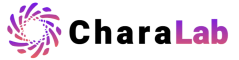Free Grok Imagine – Create AI Video With Spicy Mode
Grok Imagine spicy mode allows for bolder, sharper, and more humorous creations. Create AI videos with grok Imagine now!
Turn Image or Text Into Videos with Grok Imagine
Use Grok Imagine to convert text prompts into images or short videos. Enter a description, and the Grok video generator will produce visual content that closely matches it.
Explore Grok Imagine Various Modes
Grok Imagine includes various generation modes to achieve different effects. You can choose the standard mode to generate everyday visual effects, or try Grok Imagine's spicy mode for more expressive or artistic works.
How to Use Grok Imagine?
1. Select Mode and Adjust Settings
Based on your creative goals, choose the appropriate generation type. Grok Imagine supports generating images and videos from text, turn images to videos.
2. Enter Prompt or Upload Image
Enter text to describe what you want to generate and you can also upload reference images. Set parameters such as aspect ratio and mode.
3. Generate and Download
Click the "Generate" button, and Grok Imagine will generate your video or image in seconds. Preview the result, and download it directly once you are satisfied.
Grok Imagine FAQs
What is Grok Imagine?
Grok Imagine is a multimodal model released by xAI that supports generating images and videos from text, as well as image-to-video conversion, and supports different generation mode. The latest version is currently v0.9.What is spicy mode in Grok Imagine?
Spicy mode is an enhanced generation option with more lenient censorship and greater creativity, allowing users to create bolder content (might be NSFW), but this doesn’t mean that your inputs and outputs are not reviewed, suggest you use more tactful prompts to increase the success rate of generation.How do I use Grok Imagine to create videos?
Creating videos using Grok Imagine on CharaLab is incredibly simple, requiring only a few easy steps.
1. Visit https://aicharalab.com/grok-imagine and register a free account.
2. Choose a video generation method: Grok Imagine supports generating videos from text and images.
3. Enter text prompts or upload existing images, and choose your preferred generation mode (Normal, Fun, Spicy).
4. Click the generate button. CharaLab's Grok Imagine will generate a 6-second video with audio within seconds.How to use the spicy mode in Grok Imagine?
Grok Imagine’s Spicy mode is only available for video generation.
You can use Spicy mode directly for text-to-video, but when using image-to-video with an external image, spicy mode is not supported.
Therefore, you’ll need to first generate an image using the text-to-image feature, and then apply spicy mode to convert that image into a video.Why are there sometimes fewer than six images generated?
When output images violate regulations, Grok Imagine will automatically block them, resulting in fewer than 6 images. Since the images are blocked due to violations, not generation failure, your credit will not be refunded. We hope you understand.What are the differences between CharaLab's Grok Imagine and grok.com?
There is no difference. CharaLab's Grok Imagine is based on the official xAI API, making it easier for you to use Grok Imagine within CharaLab.Is Grok Imagine free?
Yes, CharaLab offers daily free credits, which you can use for free with grok imagine.