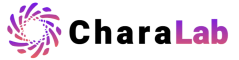Remove Unwanted Objects from Photos - AI Object Remover
Easily remove any unwanted objects, people, or text from your photos using CharaLab’s AI Object Remover. Get clean, natural results without traces of editing — all online and free to use.
No credit card required

Remove Objects With Simple Smudge
Upload your photo, paint over unwanted objects in the image, and easily remove them. Whether it's tourists, power lines, signs, or shadows, AI will naturally reconstruct the missing background to make your photo look authentic.
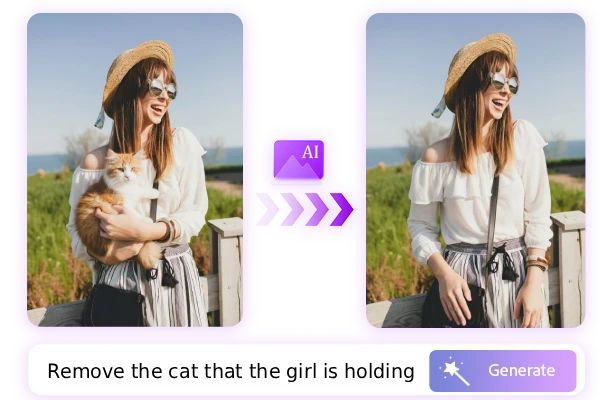
Remove Objects From Photos With Text Prompts
With our powerful image to image AI , you can edit photos using natural language and remove objects from photos without manual editing. The AI will make edits based on your text description.

Cleanup Product or Creative Photos
Perfect for e-commerce or design work — easily remove unwanted reflections, logos, or marks. The AI restores smooth surfaces and consistent lighting, giving you professional, ready-to-use images in seconds.
Why Choose Our Object Remover?
AI Object Remover
Automatically remove unwanted objects from photos using cutting-edge AI technology, no manual editing required.
Easy and Fast
Our object remover cleans up your images in just three steps: upload, select, delete, done!
Privacy Protection
All photos you upload and their edits will be deleted within three days, will not be stored.
Free HD Results
No sign-up required, we provide free high-definition images for all image editing results.
How To Remove Unwanted Objects From Photo?
1. Upload Your Photo
Select photos containing unwanted objects or distractions and upload them to our object remover.
2. Select & Remove Object
Use the brush tool to paint over unwanted objects, then click the "Remove" button to clear them.
3. Download or Share
You can edit the image further if needed, or download the edited image to your local device for free.
AI Object Remover FAQs
What is an AI Object Remover?
AI Object Remover is an AI powered photo editing tool. Users simply paint over unwanted objects in their photos, and AI automatically removes them.Is CharaLab’s Object Remover Free?
Yes. You can use CharaLab's AI Object Remover for free with daily credits. Upgrade anytime for more generations or higher speed.Can It Remove People or Large Objects?
Yes. The AI can erase both small and large elements such as people, vehicles, or buildings while keeping the image natural.Will the AI Leave Any Marks After Removal?
No. The AI analyzes surrounding pixels and fills the removed area with matching color and texture to ensure smooth, realistic results.Is My Uploaded Image Safe?
Yes. All uploaded images are encrypted and automatically deleted within three days of processing to ensure your data privacy.